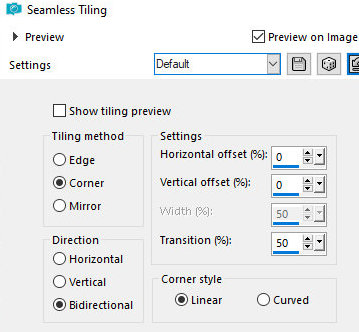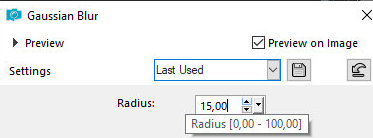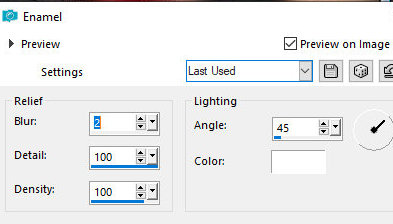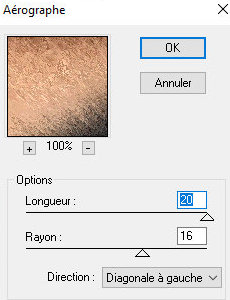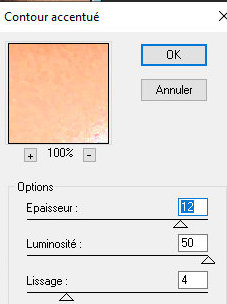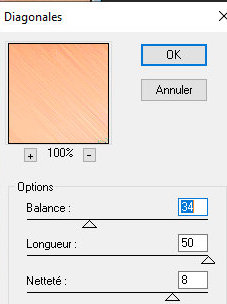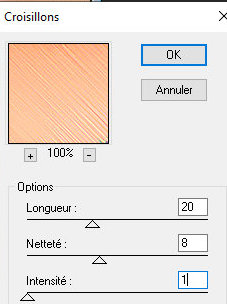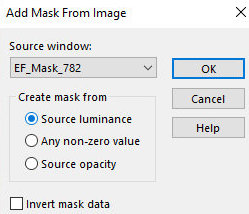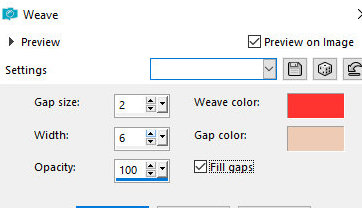|


This tutorial is by Angela das Graças, whom I
thank for letting me translate her tutorials.
*
Original here

*
Tubes

*
Material

*
Plugins
Contours / Aérographe
Contours / Contour Acentué
Contours / Diagonalis
You can find these plugins on the websites of:
Renée
Cloclo
SCRIPT
1.
Open the mask in the psp and minimize
Choose two colors of your tube: a dark color for the foreground and
a light color for the background
Prepare a Linear gradient

Open a new transparent image with 1000x700px
Paint with the gradient
Selections / Select all
Copy the tube character and paste it into the selection
Select none
Effects / Image Effects / Seamless tiling - default
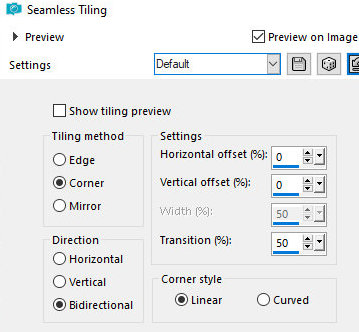
Adjust / Blur / Gaussian Blur: 15
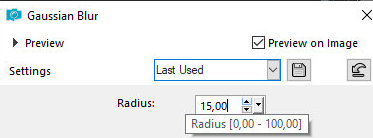
2.
Effects / Artistic Effects / enamel
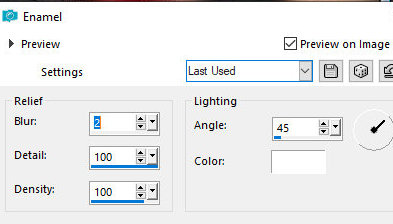
Effects / Plugins / Contours / Aerographe
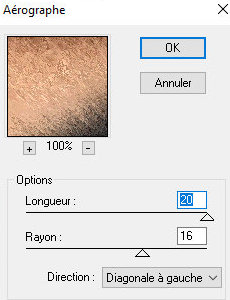
Effects / Plugins / contours / Contour Acentué
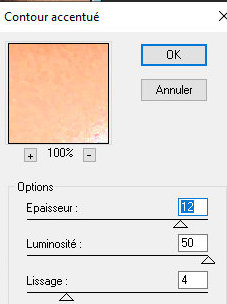
Effects / Plugins / Contours / diagonalis
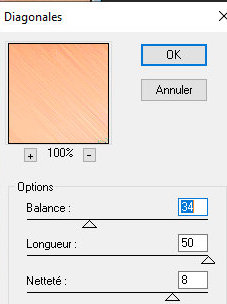
Effects / Plugins / Contour / Croisillons
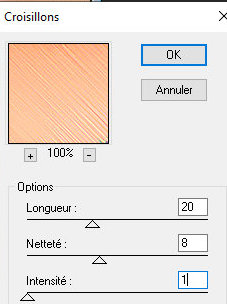
3.
Add new layer
Paint with gradient
Layers / New mask Layer / From Image / Mask [EF-Mask-782]
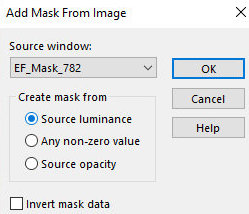
Merge Group
drop shadow: 4 4 60 4 black
4.
Copy the deco tube [angelagmn_49] and paste as a new layer
Position in the center of the left frame
Colorize according to your colors
Layers / duplicate
Position in the center of the right frame
Merge Down
Change the blend mode to one of your choice
Layers / Duplicate
Merge Down
5.
Copy the main tube and paste as a new layer
Position as you prefer
Drop shadow of your choice (optional)
6.
Image / Add borders / 2px / dark color
Copy (it will stay in memory)
Image / Add borders / 50px /any color
Select this border with the magic Wand (toleance/feather=0)
Paste the image that is in the memory into the selection
Adjust / Blur / Gaussian Blur=15
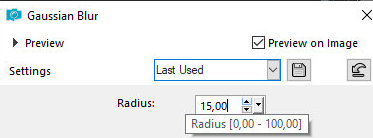
7.
Effects / Texture Effects / Weave - fore/back color
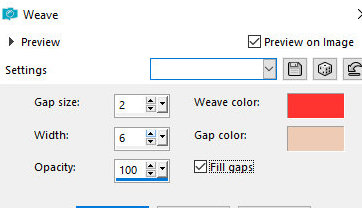
Selections / Invert
Drop shadow: 6 6 60 6 black
Repeat with negative V and h
Select none
Image / Add borders / 4px / dark color
8.
Place the signatures
Merge All
Save as jpeg
*
Tutorial traduzido em
29/07/2024
*
 |